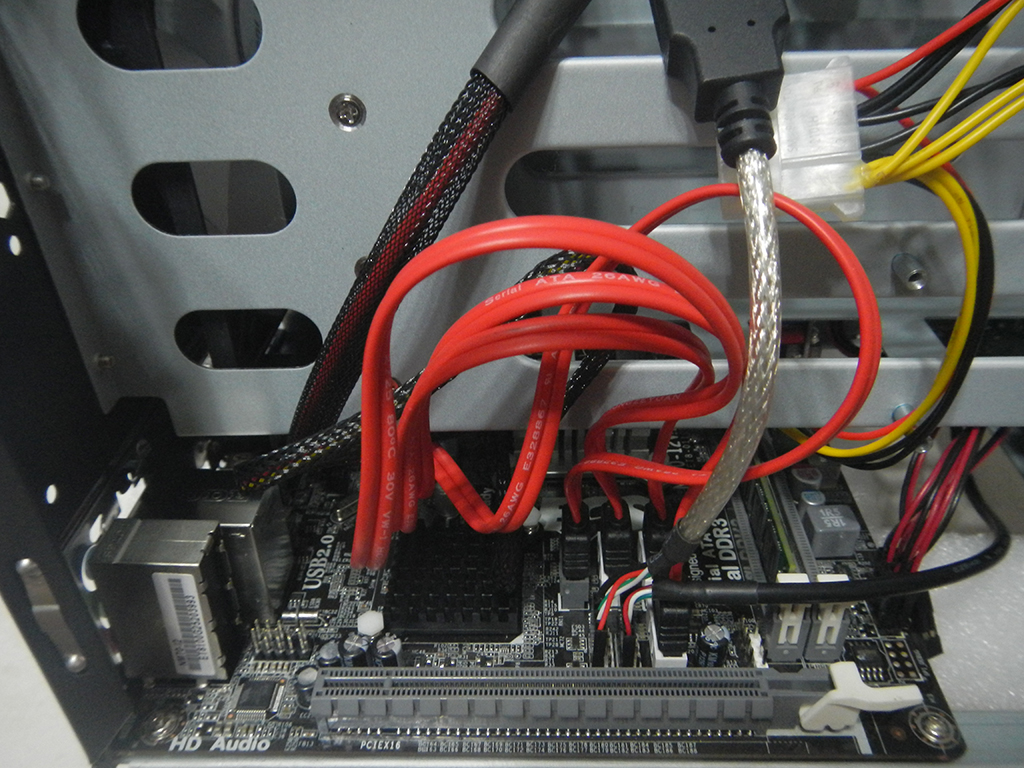Posted by JTSF at Monday, June 24, 2013
Part 3
Continuation from Part 2.
*Warning: All of 2.1 will be packed with pictures, bandwidth intensive.
*Click to enlarge
For the enclosure U-NAS NSC-400, a normal PSU is installed at the position as the picture below.
Back to my assembly, the
choice to pick a PicoPSU is a wise one. Without a normal PSU taking up space inside the enclosure, there are
plenty of free space released. I can install another 2x
3.5" HDDs (without hot-swap) to scale to 6 HDDs in total. This is making
the best out of available resources. =)
SATA backplane
Mount the motherboard rear cover.
Going in...
SATAs, USB, front connectors LEDs
CPU fan, enclosure 120mm fan
Motherboard erected! Now, where is fatherboard?
Two screws below to secure motherboard
Two screws above to secure motherboard
Messy cables...
Tight spaces between the motherboard and enclosure structure.
Not too much allowance but most importantly, the PCI express slot is not blocked.
I have so much free space for cable management. =) This will be a more challenging task if a normal PSU is used.
"Tail" of the PicoPSU. Meow~
The next post will be the finale of NAS assembly.